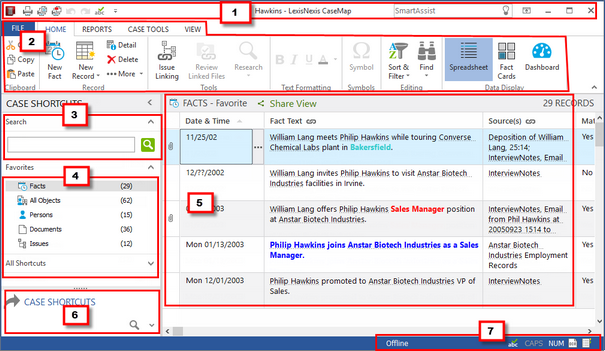This topic describes the main navigation features in CaseMap.
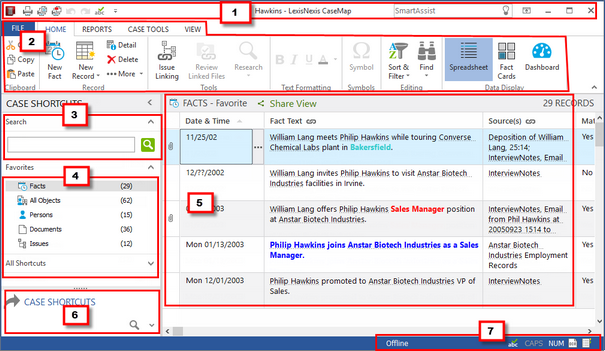
| 1. | Title Bar. Consist of the following components, from left to right:
 |
| • | Quick Access Toolbar. This is a group of frequently used commands, situated on the left corner of the title bar. To customize, right click the toolbar, then select Customize Quick Access Toolbar. For more information, see: Customize the Quick Access Toolbar. |
| • | SmartAssist provides specialized search within the case or search directed at the LexisNexis Research service. For more information, see: SmartAssist search assistant. |
| • | The Ribbon Display Options button ( ) allows you to control whether the ribbon hides, shows just the tab names, or shows both the ribbon and tab names. ) allows you to control whether the ribbon hides, shows just the tab names, or shows both the ribbon and tab names. |
| 2. | Menu tabs and toolbar ribbons. Provides access to CaseMap commands. In the screenshot above, the HOME tab is selected. |
| 3. | Search bar. Provides full-text search across all case materials. |
| 4. | Spreadsheet shortcuts. Provides links for opening spreadsheets. |
| • | To open spreadsheets for Questions, Pleadings, Research, and other spreadsheets, expand All Shortcuts. |
| 5. | Spreadsheet workspace. Provides access to spreadsheet records for data entry and review. In the screenshot above, the Facts spreadsheet is open. Note that the Facts spreadsheet also provides a Fact Card view and a Fact Dashboard. For more information about spreadsheets, see: About spreadsheets. |
| 6. | CASE SHORTCUTS. Switches the view of the leftmost panel between spreadsheet shortcuts and search results. |
| 7. | Status bar. Displays the status of the spell checker, caps lock, number lock, and background processes for optical character recognition and full text indexing. To check the status of the optical character recognition (OCR) or indexing processes, point to their icons. Status displays in the lower left corner of CaseMap. |