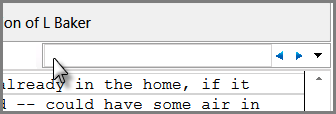You can find all the occurrences of words or parts of words in a transcript. You can also configure a search to match case, diacritic, kashida justification, or alef hamza characters.

| 1. | On the HOME or VIEW tab, click the Transcripts navigation bar. |
| 2. | Select the transcript you want to search. |
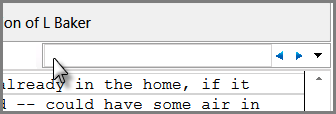
| 4. | Type a search term into the search box. Select a search option if needed, and then press Enter. |
The transcript scrolls to the first instance of the search term. The search term is highlighted.
| 5. | Select the forward and back arrows to move to instances of the search hit. |
|