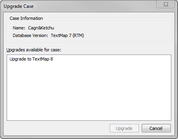Upgrading cases
You can upgrade SQL cases to a newer SQL case version and to install any of the latest updates released. If the selected upgrade is a major upgrade (such as upgrading from CaseMap 11 to CaseMap 12, or from TextMap 7 to TextMap 8), a message box displays alerting you that a new version of CaseMap/TextMap is required. Once the case is upgraded, users will not be able to open the case in a previous version.
Upgrading a case is an exclusive administrative task. The upgrade process will disconnect all case users, and any unsaved changes will be lost.
You can only upgrade one case at a time. After the upgrade is complete, you need to add an index location to the case if it is a CaseMap v10.0+ or TextMap 7.0+ case. See Adding index locations.
|
We recommend you email all users prior to upgrading a case to ensure all users are logged out beforehand. |
|
Ensure you have a current backup copy of the case before upgrading it to a newer version. |
You can also right-click on the case and click Upgrade Case.
This message will not display for minor upgrades, such as installing a hot fix.
The new TextMap version now displays for this case in the SQL Cases pane. |