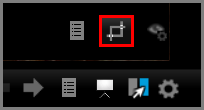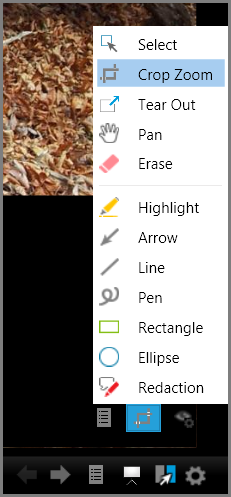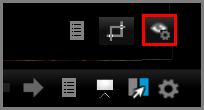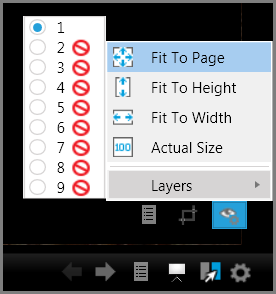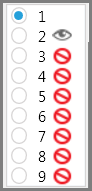Annotate in Real Time
While running a presentation, you can annotate exhibits from the main program window if Sanction is set to run on 2 displays. Alternatively, you can annotate by using annotation tools available in the presentation window.
For information on Annotation Tools, see: Annotation Tools.
As you apply annotations, they are reflected in real time in the presentation window. You can setup annotations ahead of time and then have them appear on cue in the presentation window by using annotation layers. For more information, see: Annotation Layers. |
The annotation tools gallery opens.
Annotation tools gallery in the presentation window
For descriptions of available annotation tools, including how to set certain defaults, see: Annotation Tools. |
You can apply your annotations in layers in the main program window or in the presentation window. This procedure describes how to add annotations in layers while working in the presentation window. For information on working with annotation layers while working in the main program window, see: Annotation Layers.
When you click the exhibit, Layer 1 is active by default.
During a presentation, when you first open an exhibit, Layer 1 is selected and visible. All other layers are hidden.
By default, Layer 1 is selected and visible
The Layers tool box closes. Layer 2 is visible and active in the presentation window. Any annotations added now are applied to Layer 2.
|
This procedure assumes that the exhibit you are presenting already has annotations applied to it on separate layers.
By default, Layer 1 is selected.
The universal no icon
Layer 1 is selected, and layer 2 is visible as well as layer 1. |