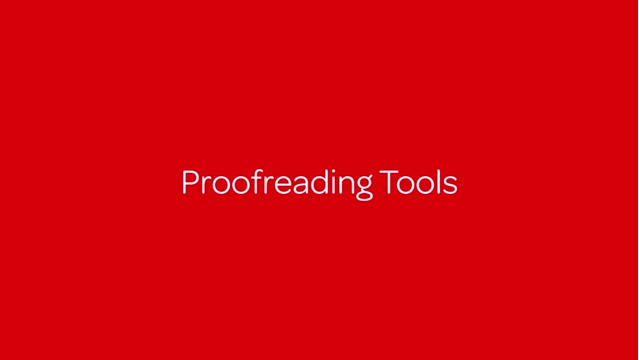References Quickly find and correct common mistakes.
Use the reference and editing tools find make sure your document is up-to-date by pointing to the right source location. Locate punctuation mistakes such as unpaired quotation marks and parentheses, as well as spacing variations after punctuation marks and inconsistent numbering.
You can select either of the options from the interactive right-hand pane.
- References: Make sure references are up-to-date and pointing to the right location. If a reference is out-of-date and note displaying the correct section the results pane will noted as a critical error. If a reference document cannot be located, press the fix option will bring up the cross-referencing pane and allow you to choose the proper destination for the reference.
- Editing: Find punctuation errors in your document, such as unpaired quotation marks and parenthesis. Also check for spacing errors after punctuation marks—the tool will look for one or two spaces between sentences, depending on your preference. You have the option of marking items to “reviewed,” marking items as “flag” or marking them for further review.
- Numbering: Find instances where typed numbers appear to be out of sequence. The tool looks for Arabic numerals, Roman numerals and alphabetic sequences.
Proofreading Tools
Let’s get started
If you are a law student or faculty, please go here for more information; you will not be given access from the form below. If you work for a firm, business or agency, please contact us by completing the form below, or if you need immediate assistance, call 888-AT-LEXIS.
LexisNexis, a division of RELX Inc., may contact you in your professional capacity with information about our other products, services and events that we believe may be of interest. You can manage your communication preferences via our Preference Center. You can learn more about how we handle your personal data and your rights by reviewing our Privacy Policy.