$core_v2_ui.GetViewHtml($post.File.FileUrl, "%{ AdjustToContainer = 'true' }")
Assign, Track & Assess Student Research Skills with Lexis® Learn
Lexis® Learn is an interactive learning platform to supplement your current research curriculum. It's designed to help students learn legal research fundamentals outside of class so you can focus on in-depth content in class.
How will Lexis® Learn enrich my class?
- Relevant- video tutorials cover first year core legal research skills
- Research skills focused- skills learned can be applied to any research system
- Engaging- interactive design fosters learning and appeals to millennials.
- Flexible- assign any or all video modules to students for completion outside of class freeing up class time for deeper instruction.
- Track & Assess- a powerful Dashboard includes detailed analytics to track completions and evaluate students’ understanding of core research skills.
Students don't just watch. They learn.
20+ modules are available now. Each module incorporates video, animation, and questions throughout to keep students engaged. Questions surface throughout each module and require the student to apply what they learned and perform research to find the answer. This reinforcement and application process ensures students have a solid understanding of the material. Lexis+ populates live below each module so students can conveniently repeat what was learned and find the correct answers.
Updated Modules:
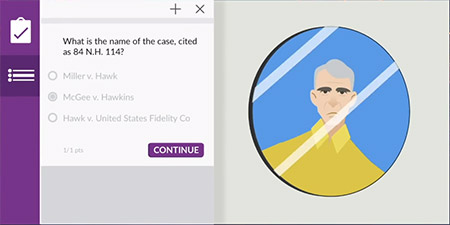
- Introduction to Online Legal Research Systems
- Organize your Research
- Start your Research: Keywords Basics
- Start your Research: Terms & Connectors and Segments
- Start your Research: Topic/Digest
- Start your Research: Secondary Sources
- Expand your Research: Caselaw Tools
- Statutory Research Basics
- Statutory and Regulatory Advanced Research
- Administrative Law
- Legislative History Research
- Validate your Research: Citator Basics
- Expand your Research: Advanced Citator Tools
- Monitor your Research: Alerts
- Starting Practice Area Research
- Drafting Transactional Documents
- Drafting Pleadings
- Drafting Briefs and Motions
- Law Review and Journal Cite and Substance Checking
- Researching a Company
- Prepare for Trial: Witness Research
- Advanced Search Strategies
- Fact and Issue Based Research
- Getting Started with Lexis+ AI
How to Access & Assign Modules?
- Go to Law School Homepage and sign-in using your Lexis+ ID and password.
- Select Lexis Learn from the menu.
- Select Create Class located on the top right of the page.
- Enter your Class Title e.g. "LR & W Section 1" and optional description then click Save Title & Description.
- Select the Assign button to select the modules you would like to assign then clock Save Assigned Modules.
Support:
Use the Help button in Lexis Learn for detailed product information and instructions.
Contact your LexisNexis Account Executive for further information.
Lexis® Learn Overview PDF
Faculty Video: How to Set Up a Class and Assign Modules
Student Video: Registering for a Lexis Learn Class
Lexis® Learn Tracking & Assessment
Customizable Student Enrollment Instructions
Teachers Manual (Requires Login)
Log in to learn more and try Lexis Learn.