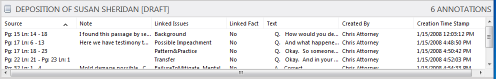Sorting annotations
The Annotations pane allows you to sort annotations by columns: Source, Note, Linked Issues, Linked Fact, Text, Created By, and Creation Time Stamp. The default sort order is by page/line number.
For example, if you want to sort all annotations by linked issues, click on the Linked Issues column. All annotations now display by linked issues and in alphabetical order. An arrow displays in the column indicating which column annotations are sorted by. |