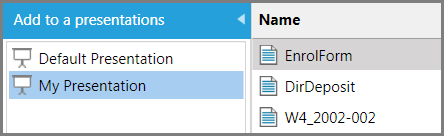You can change the default sequence in which items will be presented. Sanction establishes the default presentation sequence by the order in which items are added to the presentation. You can determine the presentation sequence by looking at the position of items in the item list for the presentation. The top item will be presented first, with all others following.
In the following screen capture, by default, EnrollForm will be presented first, followed by DirDeposit, and then by W42002-02.
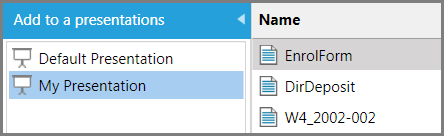
| 1. | Click the Presentations navigation bar. |
| 2. | Select the presentation you want to change the sequence of item presentation. |
| 3. | Select items you want to change the presentation sequence for and then do one of the following: |
| • | On the HOME tab, in the Actions group, click Move Up or Move Down, depending on where you want to place items. |
| • | Right-click and then click Move Up or Move Down, depending on where you want to place the items. |
The selected items are removed from the presentation.
|