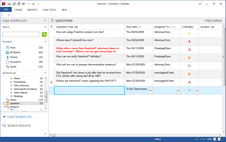About questions
The Questions spreadsheet is your overall "To Do" list for everything you need to accomplish before trial and at the end of discovery. Use this spreadsheet to assign tasks to case staff, track unanswered questions regarding the case, and enter questions for witnesses during depositions.
When case staff access the case, they can review the Questions spreadsheet to quickly gain an overall view of case progress as well as find tasks assigned to them so they can start working.
Questions Spreadsheets Overview |
|---|
Assign questions or tasks to members of the trial or investigative teams |
Use the Due Date field to monitor the status of questions. This field is the default sort field on the Questions spreadsheet.. |
Categorize entries by how critical they are, or by answer status. |
Document answers and task resolutions for reference purposes. |
Enter questions in the Questions spreadsheet, or from another spreadsheet (like Facts and Documents) using the Insert > Add Questions menu option to open the Question Detail dialog box. |
Insert the Linked Elements field to view fact text linked to questions. |
Insert the # Questions field into a spreadsheet that has questions linked to records. By doing so, you will have instant access to a list dialog box of linked Questions. |