Converting open-ended lists to fixed lists
Open-ended list fields display a plus sign + in the field header. Fixed lists do not display a plus sign in the field header, but still allow users to select or add field values in drop-down lists. If you created an open-ended list and now want the field values to be fixed selections, you can convert it to a fixed list field. Doing so will keep field selections succinct and case users from creating too many values.
You can still add or edit values in custom fixed list fields (except CaseMap's fixed list fields). To do so, simply convert the fixed list field back to an open-ended field list to make the change, then convert it back to a fixed list field.
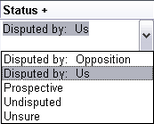
Any records that contain a field value that you remove should be noted so you can update the record status with a new value in the list.
Notice that the Type designation in the Status tab changed from Open Ended to Fixed List.
Notice that the field header no longer displays a plus sign. |

