Intuitive Navigation
The Practical Guidance® interface is intuitive and easy to navigate.
On the homepage, there is a simple search box near the top of the page with practice areas listed underneath. Research tools including Market Standards, Resource Kits, and a State Law Comparison Tool can be found in the Tools and Resources section on the right side of the screen.
To start your research, search by entering a keyword in the search box – the same way you would perform a search on your favorite search engine. If you would rather just explore, choose a Practice Area and browse its Topics & Tasks to find the topical guidance you’re looking for.
When you search or select a topic, relevant Practice Notes, templates, clauses, checklists, and primary law display automatically. With Practice Notes you get practical guidance, how-to information, and valuable insights. Want to take your research even deeper? Explore related Cases, Statutes & Legislation, Secondary Materials and more. With our Snapshot feature you can see relevant results from all content categories. You can even view recently added documents and breaking news headlines from Law360®.
Bookmark frequently used documents and have easy access from the homepage. Forgot to bookmark? Use Recent Activity to quickly access a previous search and pick up your research where you left off.
Get a head start on drafting with Smart Forms. Start with an interactive questionnaire and then use MS Word to customize our forms to suit your matter. Smart Forms are annotated with drafting notes to give you guidance on critical provisions. You can view and add alternative and optional clauses to easily modify the document to fit your client’s needs.
Once you are finished with your research session, set up document alerts to stay aware of any legal developments and save documents to your work folder. Print, download, email and preview a printable version — without leaving our intuitive interface.
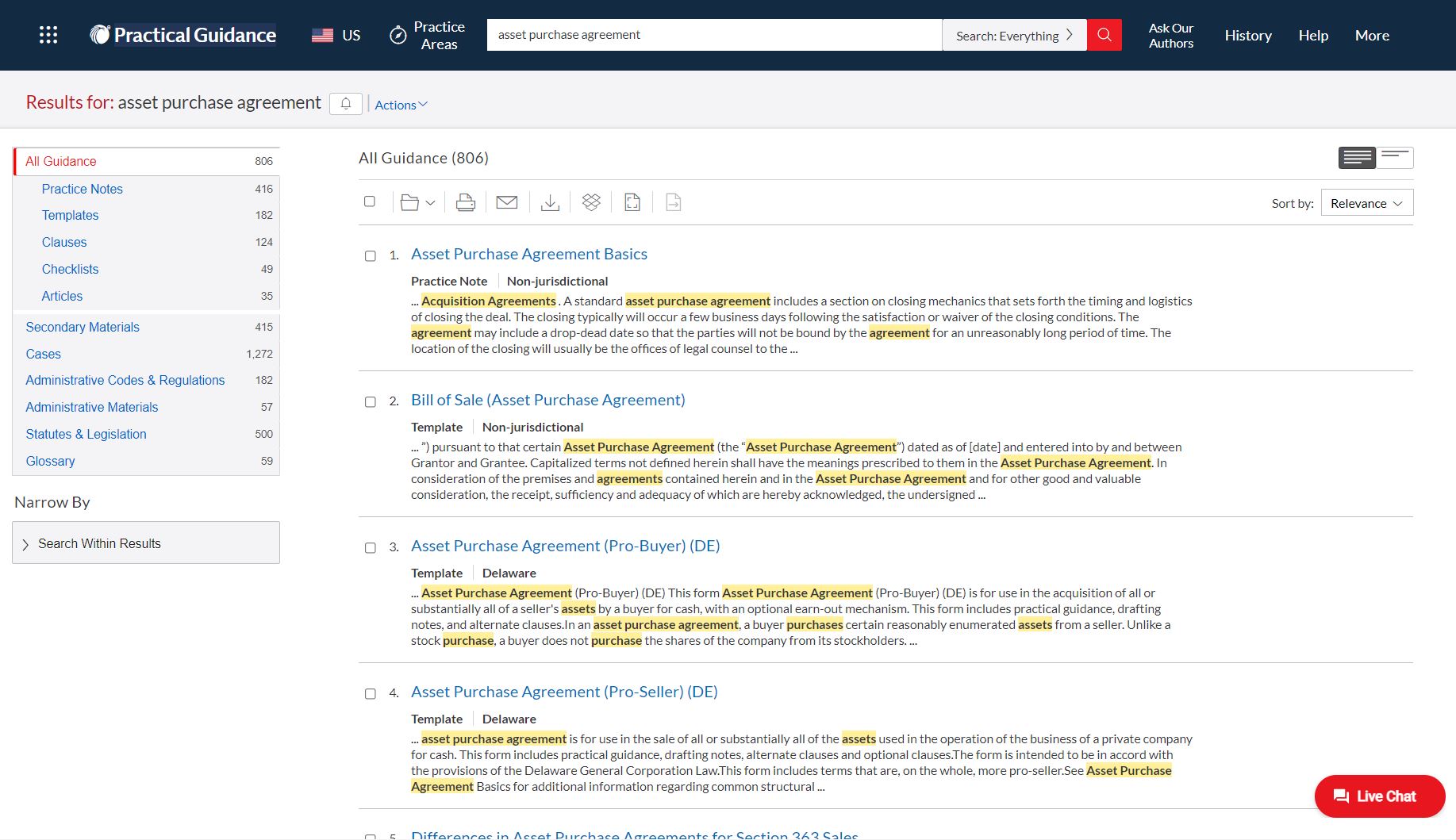
What’s in it for you?
Expanding Practical Guidance
Access a deeper collection of high-value practice area guidance that continues to grow
Gain Insights for These Practice AreasNavigate Information Your Way
Whether you like to browse content or drill down quickly, a flexible interface makes it easier
Discover the Advantages of Flexible NavigationOn-Point Cases, Codes & Analysis
Support your matter with curated cases, codes & analysis
See What the Experts Have SelectedPowerful Integration
Practical Guidance delivers guidance with the Lexis for Microsoft Office toolbar and Lexis Search Advantage integrated searching
Boost Your Productivity with IntegrationAll-In-One Access
Access Practical Guidance practical guidance from Lexis
Integrated Research & Practical GuidanceAsk Our Authors
Expertise is always available as part of your subscription with our “Ask Our Authors” feature
Get answers to your questionsConnect with your Tools
Practical Guidance forms, practice notes and clauses available through Lexis for Microsoft Office
Draft Faster and SmarterLatest Legal Trends
Stay on top of client questions and concerns with a collection of articles on up-to-date legal trends.
Visit the Practical Guidance JournalLet’s get started
Contact us by completing the form below. If you need immediate assistance, please call 888.AT.LEXIS
LexisNexis, a division of RELX Inc., may contact you in your professional capacity with information about our other products, services and events that we believe may be of interest. You can manage your communication preferences via our Preference Center. You can learn more about how we handle your personal data and your rights by reviewing our Privacy Policy.