VIEW Tab
You can control the layout the main program window and send your presentations to a second monitor by using the options on the VIEW tab.
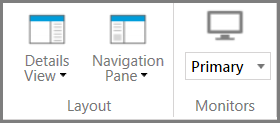
The VIEW tab
Group > Button |
Task |
Shortcut |
Layout > Details View |
Change the details view of exhibits to left, minimized, or right. |
Ctrl+Alt+V |
Layout > Details View |
Show normal or minimize navigation panes. |
Ctrl+Alt+N |
Monitors |
Show presentations on a second display, such as an external monitor or projector. For more information, see: Presenting on a Second Display |
Ctrl+Alt+Y |
