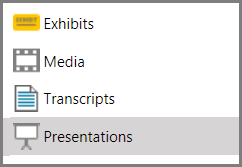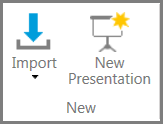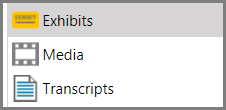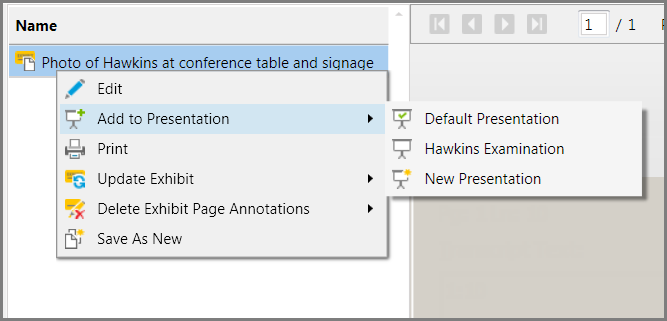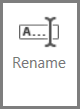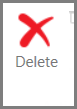You can create a new presentation either:
| • | HOME > Presentations navigation bar > New Presentation. |
| • | Right-click a single-page exhibit, image, or page > New Presentation. |
| • | Right-click a media item or clip > New Presentation. |

|
A presentation name cannot contain any of the following characters: / \ : * < > |
|
| 1. | Click the Presentations navigation bar. |
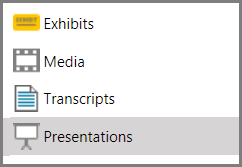
| 2. | On the HOME tab, click New Presentation or press Shift+Ctrl+N. |
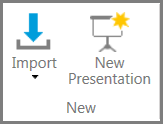
| 3. | Type a new name for the presentation and then click OK. |
The new presentation appears in the presentation list.
|
| 1. | Click either the Exhibits navigation bar, the Media navigation bar, or the Transcripts navigation bar. |
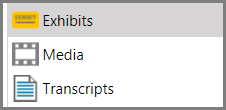
| 2. | Right-click any of the following kinds of items that you want to create a presentation from: |
| 3. | On the right-click context menu, click Add To Presentation, and then click New Presentation. |
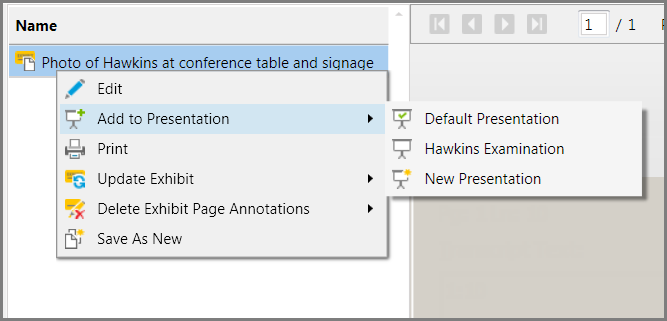
| 4. | Type a new name for the presentation and then click OK. |
The new presentation appears in the presentation list.
|
| 1. | On the HOME tab the Presentations navigation bar. |
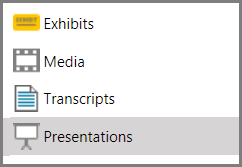
| 2. | Select the presentation you want to rename or delete. |
|