You can search for a word in a transcript that is open in either the main program window or the presentation window.
| 1. | Do either of the following depending on whether you are working in the main program window or the presentation window. |
| 2. | In the main program window, on the HOME tab, click the Transcripts navigation bar, and then slect the transcript you want to search. |
| 3. | In the presentation window, open the transcript you want to search. |
| 4. | Click the search box, type a search term, and then press Enter. |
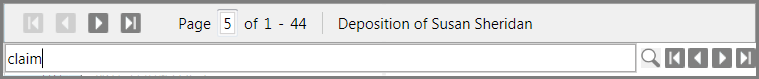
| 5. | Use the navigation buttons to move among search hits. |
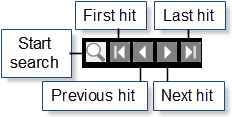
|