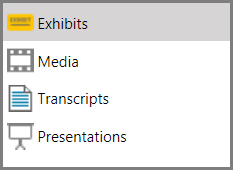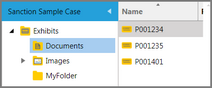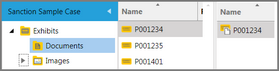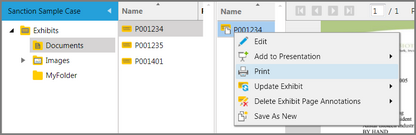You can print exhibits individually, in groups, or all at once.

|
Note that when you print exhibits, any annotations that have been applied to exhibits, including exhibit stamps, are not printed. To print exhibits with annotations showing, you can export them using one of the burn-in options, and then print them from an external application. To learn how to export exhibits and how to configure burn-in options, see: Exporting Exhibits, Media Clips, and Playlists.
|
| 1. | Select the Exhibits navigation bar. |
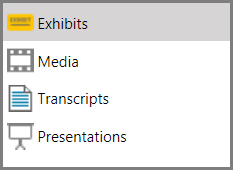
| 2. | Open the folder that contains exhibits you want to print. |
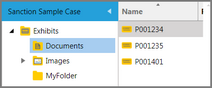
| 3. | Do either of the following: |
| • | Select an individual exhibit to print. Next, if the exhibit has more than one page, select the individual pages you want to print. |
By default, when you select an individual exhibit, only the first page is selected to print. If the exhibit has multiple pages and you want to print any others in addition to the first page, you will need to select those pages in the page list.
You can select multiple pages in the list by pressing Ctrl and clicking pages, or by pressing Shift and clicking a range of pages.
| • | Select more than one exhibit to print. |
When you select multiple exhibits, all pages of each selected exhibit are automatically selected and will print.
You can select multiple exhibits in the list by pressing Ctrl and clicking exhibits, or by pressing Shift and clicking a range of exhibits.
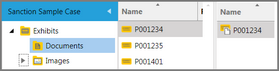
| 4. | Do any of the following: |
| • | Right-click any item that you selected to print and then click Print. |
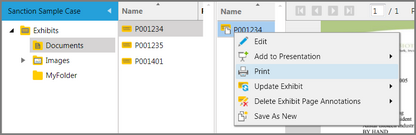
| • | On the HOME tab, in the Share group, click Print. |

| 5. | Select print options as needed and then click Print. |
|