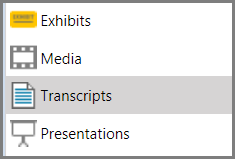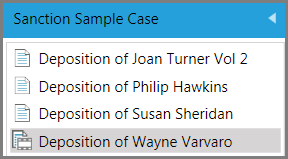Clip Lists for Synchronized Transcripts
If you need to create many individual clips from the same synchronized transcript, using a clip list can save you time when compared to typing each clip individually into the Quick Clip field of the media player.
A clip list is a plain text file that contains a list of the clips that you want to create from a synchronized transcript. You can create a clip list by using any text editor, such as Notepad. After you create a clip list file, you can use Sanction to import it, which will create the clips.
Pg:Ln-Pg:Ln For example, the following would create 2 individual clips: 4:14-4:17 5:2-6:20 The first clip would start on page 4, line 14 and end on page 4, line 17. The second clip would start on page 5, line 2, and end on page 6, line 20.
|
Synchronized transcripts are marked with a film frame icon
The Welcome to the Clip List Import Wizard dialog box opens.
The Select Clip List File to Import dialog box opens.
The clips are listed in the Select Clip List to Import dialog box.
The Import Confirmation dialog box opens.
The clips are created for the synchronized transcript and ready to use. |
||||||||||||||||
|