Latest Blogs
LexisNexis Announces Commercial Preview Program for Nexis+ AI...
By: iCrowdNewswire Program allows corporations to preview and refine Nexis+ AI’s Gen AI capabilities, which deliver trustworthy results, powerful summarization features and faster time to insights ...
Improve Business Research Using LexisNexis®︎ SmartIndexing Technology
Machine learning, artificial intelligence, and big data are hot topics in business discourse today as companies are racing to get information faster and more efficiently to stay ahead of their competitors...
How to Use Big Data Analytics in Finance
The finance industry is up against massive challenges as 2023 shapes up to be a tumultuous year for the market. The closure of Silicon Valley Bank signaled another big fall in trust, and businesses are...
How to Optimize Your Change Management with Research Workflow...
Change management is a crucial, yet daunting, part of a company’s life cycle. Whether it’s in response to exciting growth or disappointing pitfalls, adaptation is often necessary when it comes to moving...
More Time on What Matters Most
The modern workplace has undergone a dramatic transformation in the aftermath of a global pandemic, widespread talent shortages , and the adoption of new technologies. As a result, today’s workers are...
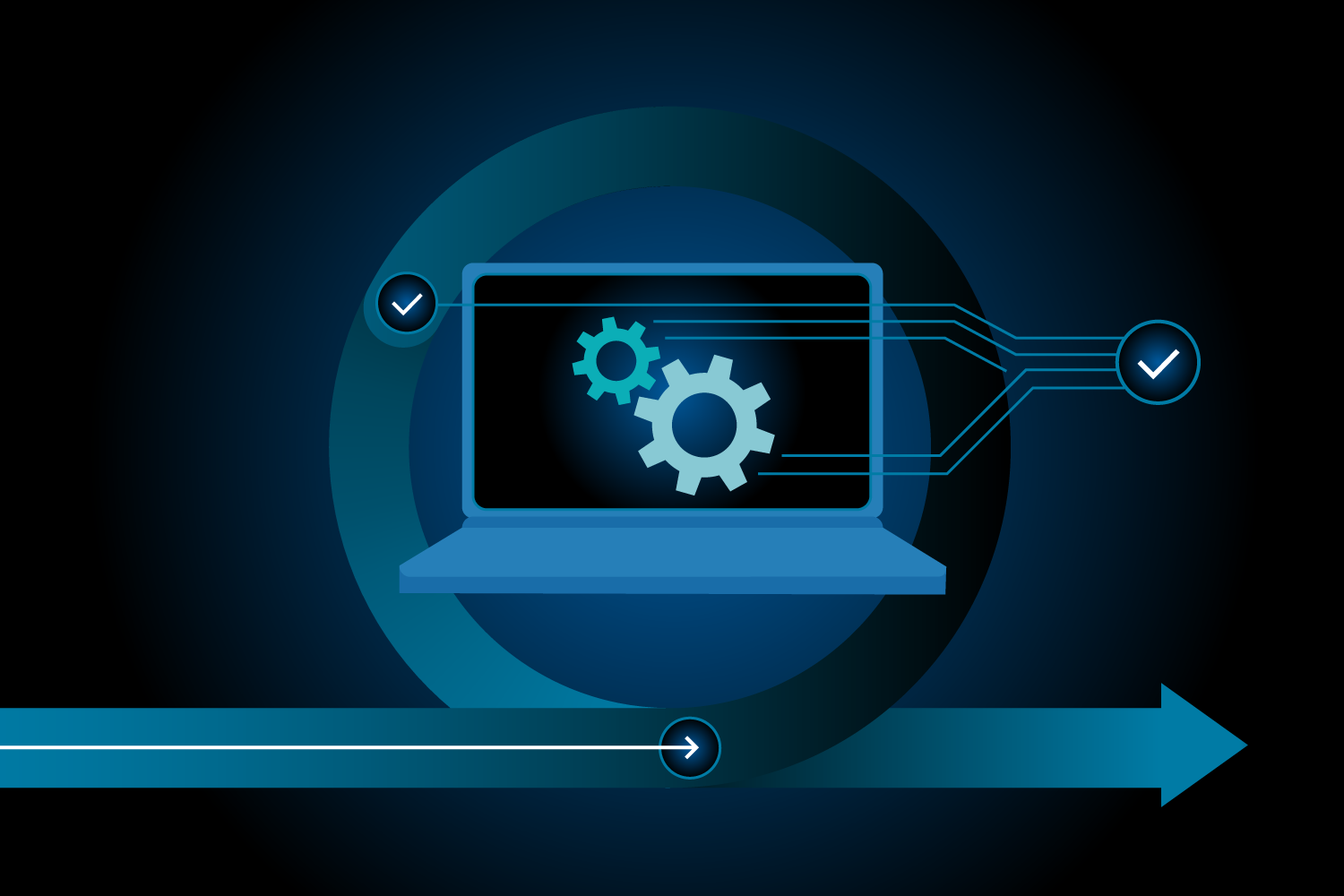
The workforce has changed a lot over the last few years. Many factors have forced companies to change their old practices: hybrid and long-term remote work options, ongoing recession fears, and inflation are just a few motivators toward large overall shifts. That means optimizing workflow — a process which removes hurdles and streamlines daily work to ultimately lower the cost of operations—is more important than ever.
Companies interested in investing in a new workflow system might find the myriad tools overwhelming, though. In order to make this big change, there are many factors and options to sift through, which seems almost counterintuitive.
Here, we outline the various workflow optimization tools, dive into what workflow technology really is, and how you can find the best options for your business.
What is workflow technology and what role does it play?
As technology evolves, one of its main intentions is to make our lives easier. This is achieved through workflow technology, which automates and streamlines work processes. Cross-company alerts, easy filing systems, and automated graphics that show the progress of a task are just a few ways this type of technology changes the workforce.
Through automating much of the task assignment and approval process, workflow technology improves efficiency, productivity and, therefore, the overall cost of each business task. It reduces the amount of time spent on the day-to-day operational logistics and allows employees to spend their time at work going through a clear to-do list instead of tracking down jobs.
Without workflow technology, companies risk losing much of their time and energy to the confusion and errors that result from each employee creating their own process. By not using this tech, onboarding becomes slower because new employees struggle to see the overall vision, retention suffers due to the increased messiness of tasks, and customer service tasks take longer to accomplish, threatening loss in business opportunities. As workflow tools become ubiquitous, a company not using them is falling far behind competitors.
Types of workflow tech
There are a few areas in which workflow technology aims to revolutionize corporate life. Here, we break down each specific type of tech and offer examples within those categories.
Automation tools
One way that technology improves workflow is by using AI and bot software to automate some of the work. This is called robotic process automation (RPA), and a study by Forrester Consulting found that many businesses are benefitting from instituting RPA tech. In fact, 57% of those surveyed said that RPA reduced manual errors, and 60% said that RPA allows employees to focus on the strategy side of the work instead of the mundane tasks that were taking up too much time. Companies can use RPA through tools like UiPath, TruBot and Appian.
A workflow management system (WMS) is another automation option, but instead of fulfilling specific tasks, it creates a general workflow and assigns tasks to employees. This can look like team-wide alerts every time the status of a task changes or visual flowcharts that employees can access through their personalized views. WMS tools include HopStack, WithoutWire and Fishbowl.
Project management workflow software
There are plenty of tools that don’t require as much programming or trust in bots from the get-go, which can be categorized as project management tech. Popular platforms such as Trello, Asana and AirTable fall into this category: they allow companies to organize and assign tasks and are easy to learn. For instance, a newspaper’s staff might use AirTable to create and categorize article ideas. The platform’s many fields and labels allows the staff to keep track of each post’s status and assign out various tasks by tagging in employees.
There are also project management tools that might not encompass every element of workflow, but still improve daily life of employees. This category of tools can be paired with another workflow system to further optimize the company’s operations. This can include communication tools that connect teams—like Slack and Zoom—and data analysis tools like Tableau and Google Analytics.
Organizational tools
Finally, organizational tools give employees a way to track and manage data automatically. For example, in Nexis® Hub, employees can highlight and store certain information using the Hub’s browser extension, without needing to copy and paste or even leave their tab to save the findings.
This also saves time with reporting and data analysis. The tool will immediately do the inputting work so that the mundane steps don’t waste their time, and will categorize, compile and report on key research. Ultimately, this streamlines the research workflow and allows employees to spend valuable time thinking of strategies and insights rather than simply hunting down numbers.
How to choose the right workflow tech for your business
Creating an effective workflow practice and finding the perfect combination of these tools is easier than it might sound. First, one should assess their company’s needs. The size of the organization, complexity of processes and budget are all major factors to be considered: a small business with only a few employees and relatively simple tasks could benefit from Slack and Asana, while a larger company with thousands of employees and complex to-do lists might need an RPA tool in combination with a project management software and communication platform.
It is also critical to consider the learning curve of each technology. As stated, RPAs and WMSs might take longer from the IT and tech standpoint, but could be easily integrated on an employee level. Project management that requires cross-company training, like Asana, could take months before full integration is achieved.
Finally, cost of each technology and the return on investment (ROI) of implementing them is important to keep in mind. Analyzing the tool’s impact on productivity, efficiency and revenue growth as it rolls out across an organization is an important last step in investing in this software. Set up regular meetings to discuss the progress while keeping in mind the total cost, so that if a tool isn’t quite worth it, your company can pivot to something more effective.
Examples of workflow tech in action
Workflow tech can come to life in myriad ways for a company. A branch of the company in charge of creating social media assets might use software to categorize their tasks by team, assigning an in-app ticket to the design team and then automatically sending it along to the copyediting team for review once the design is added. This helps create a through-line for tasks that might otherwise get lost in the shuffle of finding the exact correct point person.
Workflow tech for consumers
Most companies use workflow tech so seamlessly that it’s hard to spot from the outside. One way consumers can see tech in action, though, is through automated chat bots that offer immediate customer service. If a consumer has a complaint about their vacuum, and they go to the site to find a customer service chat, they will input their issues and be directed to the right pathway. This is a combination of RPA and workflow automation: a bot will handle the simple questions, and more in-depth inquiries can be sent along to customer service agents.
By streamlining customer inquiry processes, companies increase customer satisfaction and also save the time and energy of their employees, helping them avoid mundane conversations. Similar benefits are also visible in back-end solutions, like automating the task of scanning resumes from applications so that HR representatives can streamline which applicants to read into, thereby speeding up the hiring process.
Challenges of implementing workflow tech
Employees don’t always want to change the way they do things. Someone who has worked with the same to-do list for years might be hesitant to learn a new tool, and there might even be a company-wide distrust in allowing bots to do important work. This can be remedied by engaging trainings that show the end goal of the product integration and help employees understand how their lives will be improved with the software.
On a company level, reliance on technology can result in issues when there are technical difficulties and security concerns. Using a tool like 1Password to automate password changes and hold information is great for employee daily life but it’s of course nerve-wracking to input important passwords into a new server. Talking with each platform’s representatives about safety protocol and ensuring that there’s an available contact for when difficulties arise can help mitigate this concern. Additionally, do your due diligence to make sure the tool you choose is well-regarded and will provide you with what you need.
MORE: 6 types of datasets critical to your due diligence investigations
Best Practices for Implementing Workflow Tech
Companies should announce to employees as soon as possible that the new tool will be introduced and provide a very clear timeline for the new process which includes a stated date by which all employees should be onboarded by.
Clear communication, alongside regular trainings and office hours where employees can better understand the tool, will make the process smooth for everyone. Companies should also plan to regularly evaluate and improve their workflow tech by listening to employee feedback, performing data analysis on the tech’s impact and offering ongoing training sessions to keep everyone up to speed.
Jumpstart your workflow with the right tools
Workflow tech offers many benefits: it streamlines a company’s process and reduces wasted time and energy. With the rise in workflow systems, it’s imperative that companies begin to understand their options so they do not fall behind the curve when it comes to improving their workflow. Falling far behind on adapting this helpful technology could result in disgruntled employees, harder onboarding for new hires who have experienced the benefits of workflow software and must readjust and longer wait times for customer service asks or general task completion.
As executives and stakeholders understand what’s possible, the next step is choosing the proper tools, using the list of automation tools, project management workflow systems, and organizational software. This step also means taking stock of a company’s current needs, size and budget, and meeting with platform representatives to understand all that the tools have to offer. You can start that process by meeting with our experts to understand how Nexis Hub can optimize your current research workflow processes across your organization. See first-hand how Nexis Hub can save your company time and money to make your entire operation that much more efficient.