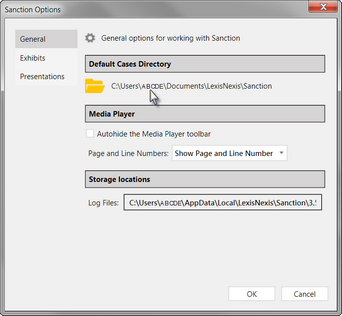By default, Sanction saves cases in: C:\Users\UserName\Documents\LexisNexis\Sanction, where UserName is the Windows user name of the current user.
You can reconfigure this value so that it points to a folder path of your choosing. Many users of Sanction find it helpful to change the default folder to a shorter path, for example, to C:\Cases.
| 1. | On the FILE tab, click Options. |
| 2. | In the Default Cases Directory area, click the file path. |
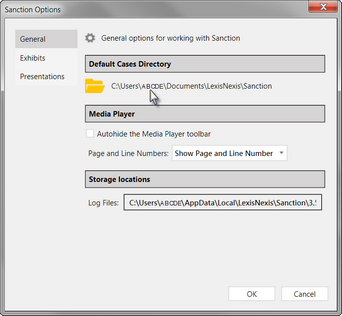
| 3. | Navigate to the folder where you want to save your cases and then click Select Folder. |
|
 Related Topics
Related Topics
![]()