CaseMap allows you to change settings for where and how the research menu displays on the Home ribbon and in Research spreadsheets.
| 1. | In the Case Shortcuts pane, click on the Authorities spreadsheet in the All Shortcuts pane. |
| 2. | On the File tab, click Options. |
| 3. | In the Options dialog box, click on the Research tab. |
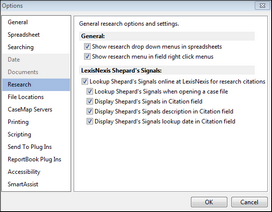
| 4. | In the General area, select/clear the check boxes for the settings you want. |
| 5. | Optional: In the LexisNexis Research Platform area, select the research platform to be used if the default platform (Lexis Advance®) is not the platform of your choice. |
| 6. | Click OK to save the settings. |
|