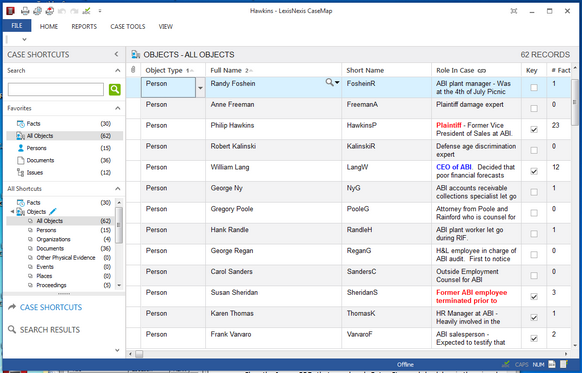About objects
CaseMap's Objects spreadsheets are where you organize your lists of "nouns" or Cast of Characters regarding the case, including persons, places, events, documents, evidence, proceedings, and pleadings. When you read "object" in CaseMap, think of all the people, organizations, documents, and other things that have a role to play in the case.
The All Objects spreadsheet contains a grouping of persons, organizations, documents, and other object lists. The fields in this spreadsheet are common to all object types.
By using the All Shortcuts pane, you can further drill down into sub-level spreadsheets to view only the Persons listing or all Pleadings entered in the case. Fields are specific to individual object spreadsheets. For example, you will find a Phone Numbers field on the Persons spreadsheet and a Bates - Begin and Bates - End field on the Documents spreadsheet.
Objects Spreadsheets Overview |
|---|
All objects have both a full name and a short name. |
Most sub-level object spreadsheet data is included in the master All Objects spreadsheet, specifically common fields. * Additional sub-level spreadsheet fields that are not in the All Objects spreadsheet view are accessible by selecting the record and then clicking on the Record Detail button |
When you enter data or update a description field, only object short names appear or are recognized. Full names disappear, even if this option is selected. Full names reappear as soon as you leave the cell. |
We recommend that you enter a basic Cast of Characters into CaseMap at the beginning of each case to determine short name conventions and identify any names that might need short name modifications. Having object short names known before data entry and import speeds the data entry process and helps eliminate rework of duplicate entries and/or linking issues later. Once the Cast of Characters is complete, we recommend that you manually enter the objects in the All Objects spreadsheet or sub-level spreadsheets to create and modify the short names. When case information is sent to CaseMap or imported later, all objects are then immediately recognized with automatic linking to case elements set in place — removing the need to manually link and connect it later. |
If you have a case where multiple people only need to be identified by a job or class, you may want to use a generic term as the short name instead of entering 150 or 150,000 people into the case. Example: Terminal Operator An organization may have 500 terminal operators in a class action lawsuit. By using "Terminal Operator" as the short name, you are simplifying data entry and streamlining searching and sorting options. Example: Bloods or DEA You may consider consolidating groups of two or more people into one name that best identifies the actual party. Members of a street gang or employees or members of an organization or department might better be identified in a group short name than individually. |
Use object spreadsheets to produce document indexes, exhibit lists, witness lists, and a Cast of Characters report. Reference the following list for of examples for using some of the sub-level object spreadsheets.
|
||||||||||||||||