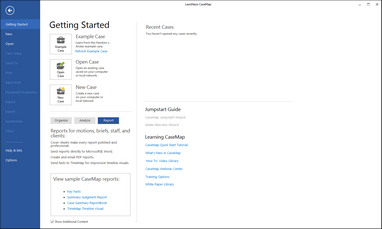Using the Getting Started tips
When you first open CaseMap, a Getting Started with CaseMap window displays on-screen providing tips on using CaseMap. Place your mouse pointer over the steps for Organize, Analyze, and/or Report to change the tips and links. Each topic (Organize, Analyze, Report) provides concise explanations of basic tasks in the case analysis process.
From this pane, you can open an example case for practice, start creating a new case for your client, and gain access to CaseMap learning opportunities, including How-To videos.
If you have closed this interactive window, you can still open it from any other tab/pane by clicking the the File tab.
|