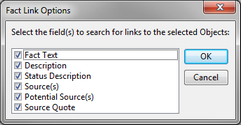Showing all facts linked to a set of objects
CaseMap allows you to quickly review how many fact records are linked to a set of objects by running a filter on selected fact records. The Facts Linked to Selected Objects utility lists fields for you to select that are linked to objects in the current spreadsheet view.
For example, you can filter your document index down to a set of documents authored by a particular person and then have CaseMap create a chronology of all of the facts sourced from these documents.
A Fact List dialog box now displays all fact records linked to the type of object spreadsheet currently in view (such as Persons). You can print, save, or export information in the List dialog box, as needed. |