CaseMap Case Unlocker
CaseMap™ Case Unlocker Tool
The Case Unlocker allows you to unlock any locked case. This may become necessary if a case becomes locked because of a dropped connection to a CaseMap database. You can now retrieve the case and easily unlock it.
The tool works with CaseMap cases created using CaseMap 13 or CaseMap 14 and is available by request from CaseMap Support. To contact CaseMap support, call (800) 543-6862, then select option 2, then option 4, or email support at casemap.support@lexisnexis.com.
Before using the tool, make sure no other CaseMap user has the case open.
To unlock a case:
| 1. | Open CaseMap Case Unlocker. |
| 2. | Heed the warning at the bottom of the dialog box. |
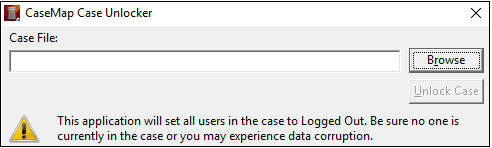
| 3. | Click Browse and then locate the folder that contains your case. |
TIP: If you are unable to locate your file and your firm uses more than one version of CaseMap, click the CaseMap Case Files dropdown option to ensure you are in the correct location.
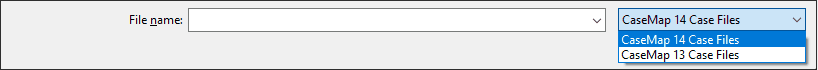
| 4. | Select your case and click Open. The case file location appears in the Case File: field. |
| 5. | Click Unlock Case. |
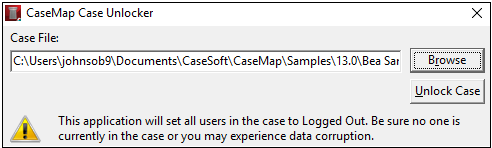
| 6. | A message confirms your case is unlocked. Click OK. |
Troubleshooting steps:
If you try using the unlock tool but still cannot open the case, consider the following possibilities:
| • | The case may not be locked. If you are sure the case is locked and after using the tool you still cannot open the case, contact CaseMap support. |
| • | You are attempting to open a case that is already open by another user exclusively. Try again when all other users have closed the case. |
