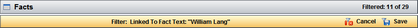About the title and status bars
CaseMap has two title bars: one for the application and one for the spreadsheet. The status bar is on the bottom left of the CaseMap window.
Application title bar:
CaseMap's title bar displays the name of the case you are currently viewing.
![]()
Spreadsheet title bar:
The spreadsheet title bar displays above the spreadsheet view. The left side of the title bar displays the title of the current spreadsheet. The right side of the title bar displays the number of records in the current spreadsheet.
If a search is performed, a Search Results bar displays just below the title bar with the search criteria noted. Click the Cancel Search or Save buttons to remove the search or save it for later use.
Status bar:
The status bar in the bottom right corner of CaseMap displays the Spell Check, Caps Lock, Num Lock, OCR, and Index indicators.
![]()