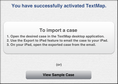The TextMap app is installed on your Apple® iPad®. You can download the free app from the Apple Store's Business category.
The TextMap app installs as an unregistered trial copy. There is a 30-day grace period to use the TextMap app. Once the grace period expires, the TextMap app will no longer function on the iPad until you activate the license.
| 1. | On your iPad, open the Apple Store in your Internet browser. |
| 2. | In the search bar, type TextMap and then tap Go. |
| 3. | In your search results, tap on the TextMap app. |

| 4. | On the TextMap app page, tap Install. |

| 6. | On the Terms and Agreement page, tap Accept. |
| 7. | On the Activate TextMap to import your cases screen, enter your registration information. |

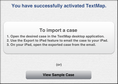
You can now export a case from the TextMap desktop application or tap View Sample Case to try the application with sample data.
| 9. | A Quick Tutorial page displays, review the tutorial and then tap on the page to view the TextMap app. |

| 10. | Tap on the page to close the tutorial and view the TextMap app. |
|