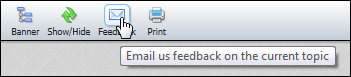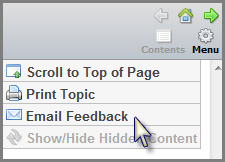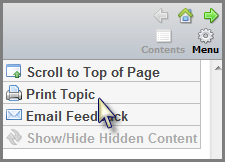About Sanction Help
With this help documentation you can print individual topics, expand thumbnail images to see full-size images, and click a link to send us email with feedback on individual topics.
A print copy in PDF format of this Answer Center is available for download. Click to download Sanction_4.0_UserGuide.pdf. |
Some of the graphics in this reference will appear as smaller, thumbnail versions of the image. Whenever you see a thumbnail, you can expand it to its full size just by clicking it. Try it! Click the image to expand it to full size, then click it again to minimize it. Media player and clip creator
|
You can send us feedback about particular topics or provide feedback of a general nature. To send the Sanction® Answer Center feedback on a particular topic:
An e-mail window will appear that will identify the topic you are in. The email window is pre-addressed to the Sanction Answer Center team and the topic you are in is referenced in the Subject line.
This is a great way to let us know if we need to add additional information to the topic, or whether the topic answered your question. In this way, we can continually improve the LAW PreDiscovery Answer Center so you can always find the information you need. You can send us feedback about particular topics or provide feedback of a general nature. To provide topic-specific feedback, try these steps:
The email window is pre-addressed to the Sanction Answer Center team and the topic you are in is referenced in the Subject line.
Let us know if you need more information or if we have not answered your questions. To send feedback email us at: answercenterfeedback@lexisnexis. |
|